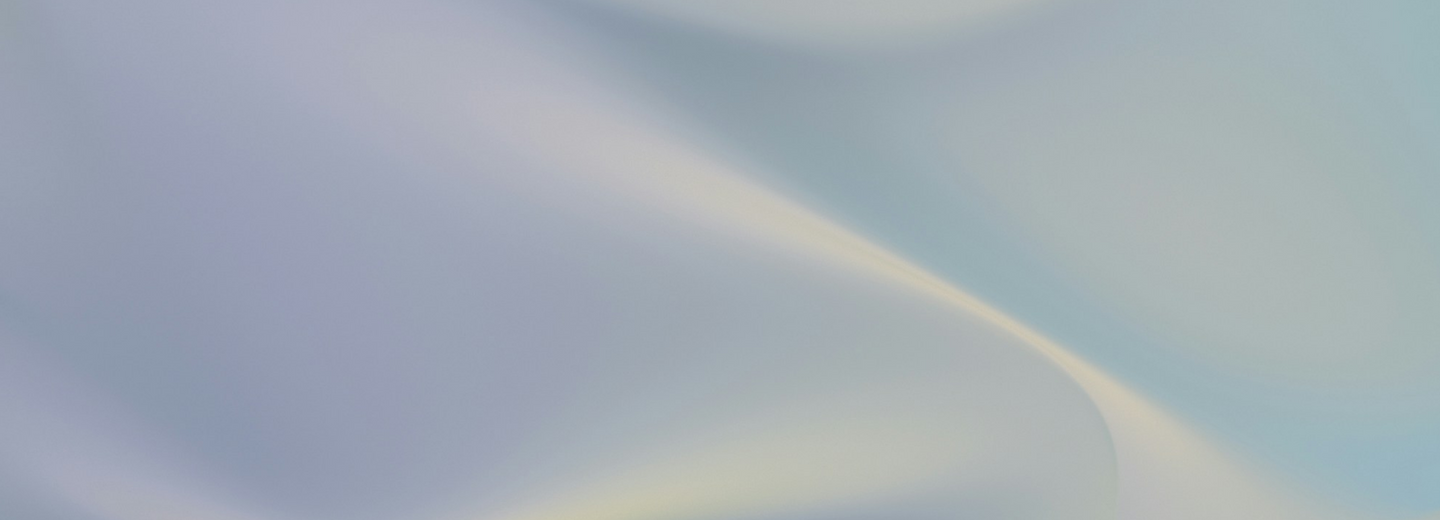

FAQs
Everything you need to know about ELEHEAR

Your information has been successfully submitted. We will contact you as soon as possible.
Browse by Topics
About ELEHEAR
Do you have an offiline store?

ELEHEAR is an online hearing aid company. We are currently in the process of preparing offline stores in the United States. For now, our operation is through our official website:elehear.com.
Where are your locations?

ELEHEAR is exclusively an online hearing aid retail company. We have team members based in China, the United States and the Philippines.
Where are ELEHEAR products manufactured?

Our products are manufacturered in China. Our support team members are based in the United States and in the Phillipines.
Where can I find reviews for ELEHEAR products?

You can learn more about ELEHEAR products as well as review user feedback/experience on our website: elehear.com . More information is also available in our Facebook community sharing group: HERE.
What are the ways to contact the ELEHEAR Customer Support team?

You can contact Customer Support by submitting the online form HERE. You can also contact the Help Center directly through the ELEHEAR mobile app. The Customer Hotline is also available at 1-888-669-1099, during regular business hours, Monday-Friday, 9am-6pm EST.
How are ELEHEAR hearing aids so affordable?

We have our own manufacturing facility. This enables us to produce high-quality hearing aids, comparable to the more-costly traditional hearing aids, at a much lower price point.
Where is ELEHEAR headquartered?

ELEHEAR has two headquarters: Shenzhen, China & Minneapolis, Minnesota, USA.
The headquarters in China primarily focuses on production and R&D. The headquarters in the United States primarily focuses on sales and support operations.
What is AI VocClear technology?

ELEHEAR VocClear AI technology is a synergistic system composed of six integral components that collaborate to enhance speech comprehension and minimize listening effort. These groundbreaking innovations include AI Feedback Control, Directionality, Directionality Enhancer, AI Noise Reduction, Speech Enhancer and Amplification. These six modules work together to make it easier for users to comprehend speech in noisy environments, thereby reducing the effort required for listening and enhancing overall communication.
What is ELEHEAR AUD Care Pack (formerly Audiologist Care Support)?

Getting hearing aids is not a once-and-for-all solution. Complementary services are equally important to make sure your hearing aids are perfectly tailored to your own lifestyle and preferences. That is where our AUD Care Pack comes into play, serving you every step of the way from audiologist consultation to remote adjustments and technical support, all of which can be done digitally with no office visits required.
Why are ELEHEAR hearing aids more afforable than hearing aids from a hearing health professional?

The ELEHEAR Beyond hearing aid disrupts the industry by offering professional-grade quality at an affordable price. This innovation is driven by ELEHEAR's in-house research and development, ensuring full control over all technological advancements and making Beyond highly tailored to users’ needs. By owning its supply chain and manufacturing, ELEHEAR reduces production costs while maintaining quality. Committed to affordability, ELEHEAR passes these savings on to consumers, breaking the traditional financial barriers to high-quality hearing aids and making advanced technology accessible to more people.
Product & Features
Do the ELEHEAR Beyond hearing aids allow for bluetooth-streamed phone calls?

Yes. The ELEHEAR Beyond hearing aids do allow for bluetooth streaming of phone-calls to both Apple and Andoid products. Do ensure your phone has Bluetooth version 5.3 or below (Bluetooth 5.3 is backward-compatible). Successful connectivity depends on specific circumstances and device compatibility.
Do the ELEHEAR Beyond hearing aids come in various colors?

The ELEHEAR Beyond hearing aids are currently available in Silver-Grey and champagne.
Is ELEHEAR Beyond series available with different wire sizes?

Our ELEHEAR Beyond series are OTC RIC hearing aids. We provide a standard receiver wire which fits most of the users. However, for special request on the sizes, kindly contact our Customer Support team at support@elehear.com and it shall be considered on a case-by-case basis on reasonable terms.
Can the ELEHEAR Beyond be used on severe hearing losses?

No. The ELEHEAR Beyond series are OTC-hearing aids, designed for mild to moderate hearing loss levels.
What is the max dB output for the ELEHEAR Beyond series?

The max dB output is 115dB for the ELEHEAR Beyondseries.
How big is the ELEHEAR Beyond series hearing aid?

The ELEHEAR Beyond series hearing aids measure 1.29 (W), 0.65 (H), and 0.36 (D) inches.
What is the dimension of ELEHEAR Beyond series?

The ELEHEAR Beyond series hearing aids measure 1.29 (W), 0.65 (H), and 0.36 (D) inches.
How does the ELEHEAR Beyond series compare with other hearing aid brands?

The ELEHEAR Beyond hearing aids incorporate advanced AI technology to enhance speech understanding. Additionally, the design is incredibly sleek and discreet. The charging case doubles as a power bank, providing up to seven additional charges to the hearing aids.
Is it possible to adjust the dB levels at different frequencies, and independently on each side?

You can adjust the preferences in different preset scene parameters through the ELEHEAR App, for both or independently on each of the hearing aid.
Does the ELEHEAR Beyond series offer tinnitus sound masking?

Yes. The ELEHEAR Beyond series provides 20 different types of natural relief sounds. Select one or join multiple sounds to customize your unique masking soundscape. Masking helps alleviate the effects of tinnitus, such as stress and difficulty sleeping. Better yet, the hearing aids are still functioning while the tinnitus masker is activated, allowing for conversation.
Is the ELEHEAR Beyond series water resistant or waterproof?

The ELEHEAR Beyond series offers a certain level of water resistance similar to the IPX5, meaning they can withstand light splashes of water or sweat during everyday use. They are not water-proof, so they are not recommended for use in water or in situations with high chances of water exposure.
Are the ELEHEAR Beyond series amplifiers or hearing aids?

The ELEHEAR Beyond series are OTC hearing aids that incorporate advanced AI technology to enhance speech understanding, especially in noise. They are designed to suit mild to moderate level hearing loss.
Do the ELEHEAR Beyond series have directional hearing?

Yes. The ELEHEAR Beyond series do include directional microphones. The user can make the hearing aids more or less directional through the ELEHEAR mobile app.
Do I need to take a hearing test in order to set up the hearing aids to my hearing condition?

While it is not compulsory to take a hearing test prior to receiving/programming the ELEHEAR Beyond hearing aids, it is highly recommended. Providing hearing test information assists our audiologists in suggesting the most appropriate programming settings for a user's unique hearing loss. This will ensure optimal usage of the device.
Do you offer In-The-Ear (ITE) hearing aids?

Currently we only offer Receiver-In-Canal (RIC) hearing aids.
Do I need a smart phone to use the ELEHEAR Beyond series hearing aids?

No. While the ELEHEAR Beyond series does offer bluetooth connectivity, it is not required for functionality. The hearing aids can be controlled manually through an on-board volume control, should the user not have access to a smart-phone, or if they choose not to utilize bluetooth.
Can you tell me more about the noise cancellation / reduction feature in your hearing aids?

The noise cancellation/reduction feature of the ELEHEAR Beyond series is a "Hybrid" algorithm, containing an artificial neural network and a noise suppressor. The neural network extracts some meta information from captured signals while the noise suppressor reduces the level of noise. Working together, they reduce the noise while protecting the speech signal. There are seven levels of noise suppression available in the ELEHEAR Beyond, ranging from 12-24dB.
How long can the hearing aids last?

Our hearing aids have an average life expectancy of 3 years, but can perform longer with proper care and maintenance; this includes daily cleaning, proper storage and attention to care for the hearing aids. way.
What is included in my hearing aid purchase?

What is the battery performance of the ELEHEAR Beyond series?

The ELEHEAR Beyond series hearing aids are rechargeable. Each charge supports up to 20 hours* of battery performance. The portable charging case provides up to four additional charges. Typically a full charge can be obtained after 1.5 hours in the charging case. A 15-minute quick charge will provide the hearing aids with up to 6 hours of use.
*The 20 hour battery life can only be achieved in hearing-aid-only mode. Once bluetooth is activated, and the more it is utilized, the battery will drain faster. With average bluetooth use, the expected hearing aid battery life is closer to 14-15 hours.
What sizes of ear domes do you have?

Each ELEHEAR Beyond order comes with:
Are the hearing aid accessories available for purchase?

Yes. You can purchase the necessary accessories on our website: HERE.
Do I need a dry box for my hearing aids?

While not compulsory, a dry-box, or dehumidifier, can be a useful hearing aid accessory. If you live an active lifestyle, or in a humid environment, a dry-box can help to remove excessive moisture and extend the lifespan of the hearing aids.
Can you wear hearing aids if you wear glasses?

Yes, you can use hearing aids while wearing eyeglasses. We design our hearing aids with comfort and adaptability in mind. The curved fit and miniture size of the ELEHEAR Beyond hearing aids allow for a snug and comfortable fit beside the stems of your eyeglasses.
How can I make sure my hearing aids are fitting properly?

Hearing aids are designed to fit snugly in your ear. They come with various ear cap sizes and receiver wire lengths to help customize your fitting. They should feel comfortable and secure, allowing you to wear them throughout the day without discomfort or irritation.
- Watch out for these signs of improperly-fit hearing aids:
- - Pain or discomfort
- - A sore spot
- - Buzzing or whistling
- - Problems with sound or volume
- - Earwax buildup
- - Devices not staying in place
Will hearing aids restore my hearing to normal?

No. Hearing aids cannot restore normal hearing. Hearing aids improve your hearing by amplifying sounds you find difficult to hear.
Do I need to wear two hearing aids?

If you have hearing loss in both ears, you should be using two hearing aids. It is recommended to stimulate both auditory nerves for better balance and a higher level of sound-quality satisfaction.
Are OTC hearing aids the same as amplifiers?

No. Amplifiers provide only one function, boosting the environmental sound, making everything louder, irregardless of frequency or sound-type (speech/noise, etc). Hearing aids provide individualized hearing assitance for a user's unique hearing loss and listening needs. Hearing aids also include more advanced features such as noise-reduction, directionality and feedback management.
How do I put on and remove the hearing aids?

The most important thing is to make sure your hands are clean and dry to avoid transferring any dirt or moisture
to the hearing aid. We would highly recommend users to put on or remove the hearing aids while they are on a sofa
or bed to prevent the hearing aids dropping on the ground, causing damages.
To wear the hearing aids, place the hearing aid body over the top of your ear. Then, pull down and back on your
earlobe to ease insertion. Hold the receiver wire near the dome and gently push the dome into your ear canal. When
inserted properly, the dome should not be visible in your canal. Use your pinky to ease insertion.
To take off the hearing aid, remove the dome first using the receiver wire. Then, gently remove the body from
behind your ear. Try to minimize pulling on the wire as much as possible.
You may refer to the
how-to video
regarding the wearing of the hearing aids.
What is the purpose of the ear dome?

The purpose of hearing aid domes is to keep the hearing aid securely fit inside the ear while trapping the sound in the ear canal and preventing feedback (whistling). Dome 'style' (open vs. closed) is also instrumental in enhancing sound quality and maximizing effectiveness. If you are uncertain as to which style dome is best for you, be sure to contact our audiologist.
Which ear dome do I choose?

The dome is a small silicone tip for the end of your hearing aids. Domes come in a variety of sizes and styles.
The proper choice of dome style and size can help with sound quality and comfort.
There are three styles of dome: Open, Closed and Double dome. The domes differ in ventilation, or how much natural
sound let in. Each hearing aid is fitted with size Medium to start. Additional Small, Medium and Large sizes will
be included in your box. If you are getting squealing (feedback) or if the Medium dome is too loose or too big,
try a smaller or larger size.
For more information on ear domes, you may read up
https://elehear.com/blogs/all/the-importance-of-hearing-aid-domes.
How do I change the ear dome?

To remove the dome, hold the hearing aid receiver with one hand and gently pull the dome off with the other hand.
To replace the dome, line up the dome hole with the spigot of the receiver. Gently push/twist the dome on. Tug on the dome to make sure it is securely locked onto the receiver before inserting into your ear.
Refer to THIS how-to video on changing ear domes.
For more information on the importance of ear domes, click HERE.
What do the buttons on the hearing aid do?

The toggle button on the hearing aids controls three things: power on/off, adjusting volume, and starting/stopping bluetooth streaming (press/hold volume DOWN button for 2-3 seconds). Both hearing aids are adjusted simultaneously.
Power On/Off: To power on, open the charging case and the hearing aids will turn on when taken out. Alternatively, press and hold the volume up button for 3 seconds. To turn off the hearing aids, put them in the charging case and close the lid; they will be powered off automatically. Otherwise, press and hold the volume up button for 5 seconds to shut down.
Volume Adjustment: You can adjust the volume to increase or decrease the sound level. When the volume reaches its highest or lowest point, you will hear a 'dingding' sound.
Mode Switch: You can use the mobile app to change modes and choose the one that suits you best.
You may refer to the how-to video on operating the hearing aids here.
How do I change the wax cap?

If your hearing aid is not working or if the sound is very low, the first thing you should do is change the wax cap.
To replace the wax cap, take off the ear dome from the receiver. The wax cap tool has two ends - one for removing the old wax cap and the other for installing the new wax cap. Insert the empty end into the old wax cap on the hearing aid, take out and dispose of the old wax cap. Use the other end with the new wax cap and put the white part into the receiver's end. Press it firmly, remove the tool and dispose of it.
You may refer to the how-to video on changing the wax cap here.
Can you damage the rechargeable hearing aids by leaving them in the charging case overnight?

No. The hearing aids will not be damaged if you charge them overnight. We do recommend removing them from the charger if you do not plan on using them for an extended period of time. Leaving the hearing aids in the charging case for days on end without use can have a negative impact on the battery life.
Will the hearing aids be damaged if left in the charger too long?

Similar to all electronic devices, it is not recommended to leave the hearing aids in the charging case for a long period of time. Even if unplugged, the battery will drain faster if left in the charging case for an extended period of time. If you will not be using the hearing aids for a few days, we recommend leaving them out of the charging case.
What is the battery shelf life of the rechargeable batteries in the ELEHEAR Beyond hearing aids?

The rechargeable battery stays within the hearing aid for the life of the device. It is meant to last as long as the hearing aids, which is about 3 years.
How do I charge the hearing aids?

It takes 1.5 hours for the ELEHEAR Beyond hearing aids to fully charge. Most users charge their hearing aids overnight while they sleep. The three LED indicator lights will stay solid when the hearing aids are fully charged. The hearing aid battery should last about 20 hours once fully charged, unless you utilize bluetooth, which will reduce battery life expectancy.
Charging The Hearing Aids:
Charging The Charging Case:
How do I answer the phone calls with my hearing aids?

Answer your phone calls through bluetooth by pressing/holding on the volume DOWN button on one of your hearing aids for 3 seconds. You can press/hold it again to end the call.
How do I turn the hearing aid on / off?

There are two ways of turning your hearing aids OFF/ON.
Power OFF:
Power ON:
Is the ELEHEAR Beyond appropriate for my hearing loss?

The ELEHEAR Beyond series are OTC hearing aids, appropriate for mild to moderate hearing loss. If you are unsure about your hearing levels, take our online hearing test HERE . You will get your results immediately. You may also discuss your results with our audiologist.
Does Beyond support firmware updates?

Yes. The ELEHEAR Beyond series does support OTA firmware updates.
Are ELEHEAR hearing aids FDA registered?

Yes. Our hearing aids are FDA registered. They are designed for adults, ages 18+, with mild to moderate hearing loss.
Can ELEHEAR Beyond hearing aids be adjusted?

Yes. Adjustments can be made through the ELEHEAR App.
How do I control ELEHEAR Beyond hearing aids?

You can control the ELEHEAR Beyond hearing aids either manually, with the on-board volume controls of the hearing aids themselves, or through the ELEHEAR mobile app on a smart-phone via bluetooth connectivity.
Do ELEHEAR Beyond hearing aids support audio streaming?

Yes. Audio streaming is available on the ELEHEAR Beyond series for both Apple and Android smart phones.
Can ELEHEAR Beyond be connected to multiple devices?

The ELEHEAR Beyond series will only connect to one smart-device at a time, so if you have paired your units to multiple smart devices, please deactivate the bluetooth on any non-utilized, nearby units to avoid connectivity confusion.
How do I stream my TV audio directly into my ELEHEAR Beyond hearing aids?

There are two ways to stream your TV signal directly into your ELEHEAR Beyond hearing aids via bluetooth:
Direct Pairing:
Remote Sound Capture:
Are the ELEHEAR Beyond hearing aids rechargeable?

Yes. The ELEHEAR Beyond series are fully-rechargeable, OTC hearing aids. They use built-in, lithium-ion batteries. Unlike traditional hearing aids, there is no need to replace or dispose of the batteries.
Can the ELEHEAR Beyond series hearing aids help with my tinnitus?

Yes. With the ELEHEAR Beyond series, we have introduced a tinnitus masking feature within the ELEHEAR mobile app. To help alleviate and soothe tinnitus, users can choose to activate from 20 different sound profiles. These sounds can be played individually, or layered together to customize a preferred masking signal.
How can I adjust the volume of the hearing aids?

There are two ways to control the volume of the ELEHEAR Beyond hearing aids:
On-Board Controls:
ELEHEAR App:
*With any bluetooth streamed audio (phone-calls, music, notifications, etc.) you will need to use the volume control on your smart-phone itself to adjust this volume.
How can I adjust the volume when I am streaming music via Bluetooth?

Use the volume control on the connected device (ie: smart-phone) to adjust the volume.
Do I need to have a mobile phone to use the ELEHEAR Beyond hearing aids?

No. A mobile phone is not required to use the ELEHEAR Beyond hearing aids.
The ELEHEAR Beyond hearing aids can function independently without a mobile phone; however, if you wish to take full advantage of the advanced features of the ELEHEAR Beyond, such as noise reduction, directionality, and tone control, you will need a smart-device (phone or tablet) to access the ELEHEAR App.
Bluetooth
Can the Beyond be connected to all Bluetooth devices apart from smartphones?

Currently, our Beyond hearing aids can be connected to all Bluetooth devices. They support Bluetooth version 5.3 and are backward compatible, for the best experience, we recommend pairing with devices that support Bluetooth 5.3 or higher.
What are the requirements for Bluetooth connection?

Make sure your phone supports Bluetooth connections
Our Beyond hearing aids support Bluetooth version 5.3 and are backward compatible, for the best experience, we recommend pairing with devices that support Bluetooth 5.3 or higher.
Do note that not all phones work well with Bluetooth devices.
Can I listen to phone calls and music through my ELEHEAR Beyond hearing aids?

Yes, definitely! Once you have paired your ELEHEAR Beyond hearing aids to your phone, you will be able to listen to music, videos, podcasts, as well as making and receiving phone calls.
How do I connect the ELEHEAR Beyond hearing aids to my phone?

Pairing Instructions:
- -Place the hearing aids in the charging case (Keep the lid open).
- -Open your phone's Bluetooth Settings, and turn the Bluetooth 'ON'.
- -Select “ELEHEAR Beyond” from the list of available devices.
- -If prompted to 'pair' (Android), do so.
- -Your Bluetooth pairing is now complete and you will now be able to use bluetooth through your hearing aids.
- -Going forward, when you remove the hearing aids from the charging case, they will automatically connect to the bluetooth.
What is a Bluetooth hearing aid and how does it work?

Bluetooth pairing allows users to stream audio (phone calls, music, etc.) directly into their hearing aids.
Compatible devices include smart-phones, tablets, computers and TVs.
Bluetooth hearing aids can also be controlled/adjusted with the use of a mobile-app on a smart device.
Bluetooth technology has greatly improved the functionality and convenience of hearing aids, allowing for a seamless integration with other smart devices and a more personalized listening experience overall.
How will Bluetooth streaming affect the battery life on the ELEHEAR Beyond hearing aids?

If you use your hearing aids to stream audio through bluetooth, you can expect an increase in battery drainage.
Battery drainage is also affected by how often you connect your hearing aids to the ELEHEAR App for adjusting the hearing aids.
If your hearing aid batteres are running low, or if you are concerned about running out of power, you can turn off the bluetooth connection, adjust the hearing aids manually, and take phone calls in the traditional fashion by placing the phone receiver to your ear.
ELEHEAR App
What does the ELEHEAR App do?

The ELEHEAR App utilitizes bluetooth connectivity to enable effortless control and customization of the ELEHEAR Beyond hearing aids. The App allows users to adjust various settings in their hearing aids, including volume, mode, noise-control and directionality. This streamlined connection enhances user convenience and provides a user-friendly interface for managing the hearing aids effectively.
How do you connect the ELEHEAR Beyond hearing aids to the ELEHEAR App?

Download the ELEHEAR App onto your smart device. Open the app. You will first see a 'Welcome' page. Select ""BEYOND"". Follow the instructions to connect your hearing aids to the App.
Is the ELEHEAR App compatible with my mobile device?

The ELEHEAR App is compatible with both iPhone (iOS 13 or above) and Android smartphones (Android 6 or above). For Android devices, we recommend using Android 11 or higher for the best experience.
How do I download the ELEHEAR App?

The ELEHEAR App is available in App Store and Google Play. Alternatively, you can click the link below to download the app.
iOS https://apps.apple.com/us/app/elehear/id6446886717
Android https://play.google.com/store/apps/details?id=netinfo.jp.elehear&hl=en_US&gl=US
Do I need internet connection for using the ELEHEAR App?

Some features of App require internet access, such as software update, online support, and synchronization of hearing profile.
Can ELEHEAR Beyond work without the ELEHEAR App?

During your initial set-up, you will be required to access the ELEHEAR App for synchronization of your individualized hearing profile.
The ELEHEAR App ensures that your hearing aids are optimally programmed to your specific hearing level, providing you with the best possible hearing experience.
After that initial set-up, you may then use your hearing aids with or without accessing the mobile app.
The ELEHEAR App is designed to enhance the overall user experience by providing additional controls and customization options, but it is not neccessary to operate the hearing aids.
You can always use the buttons on the hearing aids themselves to adjust the volume.
Maintenance & Troubleshooting
Phone calls are not routing to my hearing aids on iPhone, what should I do?

You can set up to route call audio to Bluetooth devices either by default or switch to a specific Bluetooth device during calls.
By Default:
To receive calls via Bluetooth devices, you must ensure two things. First, you must connect your Bluetooth device to your iPhone. Secondly, you must configure the settings to route the call audio to your device by default. Open the "Settings" app and select "Accessibility". Then, select "Touch". Select "Call Audio Routing" and tap on "Bluetooth Headset". That is it! The next time you pick up a call while connected to your Bluetooth device, you will hear the other person's voice on your Bluetooth device by default.
Switch During Calls:
Tap on the "Audio" icon on your call screen, then select the appropriate option (i.e., ELEHEAR Alpha or Alpha Pro).
How do I prevent moisture from damaging my hearing aids?

Moisture can have a negative impact on the function of any electronic device, so it is very important that you learn how to prevent moisture build-up in your hearing aids.
- A build-up of earwax can trap moisture in the ear, making it difficult for the ear to stay dry. Pay attention to your wax production and see a doctor for medical management, if excessive.
- Routinely replace the wax-guards in the hearing aids.
- Use a hearing aid dry box (or dehumidifier) to help remove moisture that may have built up inside of the hearing aids.
- Sweating can also cause moisture to become trapped in the ear canal or the hearing aids themselves. We do not recommend wearing the hearing aids when sweating, if it can be avoided.
How should I clean my hearing aids to keep them in tip-top condition? And how often?

Regular, routine cleaning and maintenance is the key to a pair of long-lasting hearing aids.
Daily/Weekly
Monthly
How do I properly store my hearing aids?

The ELEHEAR Beyond hearing aids come with a charging case which doubles as a storage case. We recommend keeping the hearing aids inside this case when not in use.
If you live in a very humid climate, or if the hearing aids are often likely to get wet, we recommend storing them in a dry box overnight.
Avoid storing the hearing aids in high places to prevent damages from dropping to the ground.
Keep the hearing aids away from children and pets.
What should I do if my hearing aids are not working?

Troubleshooting steps for a hearing aid with no/low volume:
1. Return the hearing aids to the charging case. Close the lid. After a few seconds, remove and try again.
2. Return the hearing aids to the charging case. Close the lid. Leave the hearing aids in the case for 2 hours. Remove and try again.
3. Remove the ear-cap (and possibly the wax-guard, as well), to rule out any debris or defect in them.
4. Complete a factory reset. Return the hearing aids to the charging case. Leave the lid open. Press/hold the button on the side of the case for 8 seconds until the LED light on the front flashes white. Remove and try again.
If the product still does not work after exhausting all of the troubleshooting steps, please contact Customer Support at: support@elehear.com or 1-888-669-1099, Monday-Friday, 9am-6pm EST.
What should I do if no sound from my hearing aids or one of my hearing aid?

Step 1: Newly Purchased Devices - Please Note
If you just received your hearing aids, please note that normally they will take 8 seconds to activate after being removed from the charging case. Please wait for them to be activate.
Step 2: Power & Charging Check
1. Ensure Proper Charging
a.Remove the Insulation Sticker: Transparent stickers are attached to the body of the hearing aids to prevent charging during shipping. Please make sure they've been fully removed.
b.Charge the Case & Devices: Place both hearing aids into the charging case, close the lid, and charge the case for at least 3 hours to ensure a full charge.
2. Power On the Device Hearing aids automatically turn on when removed from the case.
Alternatively, if they were manually turned off, press and hold the volume up button for 3 seconds to turn them on.
Step 3: Still No Sound? Begin Device Testing
1. Check for System Sounds
Put the hearing aids in your ears and test for sounds like:
"Power on"
"Pairing"
"Connected"
Ding sound when pressing volume buttons
2.If You Hear System Sounds:
Try Resetting the App:
a.Open the ELEHEAR App
b.Tap the three bars ☰ on the top-left
c.Go to My Device
d.Tap Reset to Factory Settings
If the issue remains, please take a screenshot of your app's [Settings] page and send it along with your login email or phone number to: support@elehear.com
3.If You Do Not Hear Any System Sounds:
Please Perform a Thorough Cleaning:
a.Remove the gray silicone ear-caps.
b.Remove the white wax-guards.
c.Vigorously brush off the receiver opening (red/blue tip) with a clean toothbrush.
d.Vigorously brush off the three microphone openings (holes on the back of the hearing aids) with a clean toothbrush.
e.BEFORE replacing the ear-caps & wax-guards, put the hearing aids in your ears.
f.If the issue has been resolved, replace with new ear-caps and wax-guards.
Factory Reset (if still not working):
Note: A factory reset will erase your saved app programming. You'll need to re-pair the system and reconfigure your hearing aid settings to your preferences.
Complete factory reset.
a. Place both of your hearing aids into the charging case, but leave the lid OPEN.
b. Press/HOLD the button on the side of the charging case for 12 seconds (Important: Do not release the button until the charging case lights flash alternately and then turn off. ) c. Close the charger lid.
d. Open the ELEHEAR app, and connect to your hearing aids as usual.
4.Still Not Working?
Please email our support team at support@elehear.com with the details. In many cases, sound issues in one ear are related to a faulty receiver wire.
You can also purchase a replacement receiver wire directly from our site:
🔗Click here
What should I do if the sound is distored in my hearing aids?

It is normal for things to sound 'strange' during the initial exposure to hearing aids. This may lead users to a perception of sound 'distortion'. Others describe it as tinny or echo-y initially. Generally, it takes around 4-6 weeks for the brain to fully adapt to new hearing aids.
In the ELEHEAR app, you can adjust the Tuning for a brighter/deeper sound. Click 'Have a Try' to listen to a real-time speech sample, and try some tuning adjustments to manage the sound distortion.
If you experience sudden sound distortion, consider the following:
1. Remove and replace the earcap and wax-guard to check for debris or defect.
2. Ensure the adjustments in the mobile app (primarily the volume, and tuning, and the noise-reduction) aren't set too high.
3. Charge the hearing aid for a couple of hours and try again.
What should I do if there is excessive background noise?

Try switching to another mode of use. If the problem persists, please contact our Customer Support team at support@elehear.com or you can call us directly at 888-669-1099 for further assistance.
What should I do when faced with "feedback" noises such as irregular beeping, squeaky, whistling, etc?

You can lower the volume by adjusting the volume levels on your hearing aids to a more comfortable level. At times, a constant hum can occur when the volume is set too high. In addition, use the double-layer ear domes as it will help the hearing aids fit snugly in your ear canal, reducing the interference caused by external sounds and vibrations.
What should I do if the Bluetooth connection fails?

If the Bluetooth on your mobile phone is turned on and you are unable to connect to the hearing aids, you can try the following:
With Charging Case:
- Enable the Bluetooth on your mobile phone.
- Put the hearing aids back into the charging case and close the lid.
- Wait for 5 seconds before removing the hearing aids. The hearing aids will now be connected automatically to your mobile phone.
Without Charging Case:
- Enable the Bluetooth on your mobile phone.
- Press and hold the volume up (+) button for more than 5 seconds on both the left and right hearing aid to power off.
- Now, press and hold the volume up (+) button for 3 seconds on both the left and right hearing aid to power on. The hearing aids will be connected automatically to your mobile phone.
You can follow our instructional video at https://youtu.be/SaQxqU6A-wA?si=6WdnKSiqGHsFxzC4 for detailed operational guidance. If the issue persists, please contact our Customer Support team at support@elehear.com or you can call us directly at 888-669-1099 for further assistance.
What should I do if one side of my ELEHEAR Beyond hearing aids does not appear on the ELEHEAR App?

1. Verify both hearing aids are fully-charged. Place them in the charging case. There should be 3 solid white LED lights beside each hearing aid.
2. Open the Settings of your Phone and verify that the ELEHEAR Beyond is Connected.
3. Restart the hearing aids.
4. Reset the hearing aids:
Order & Payment
Is the sale price for a pair of hearing aids, or for each hearing aid?

The sale price is for a pair of hearing aids and a charging case.
Can I purchase only one hearing aid instead of a pair?

Our hearing aids are sold in a pair. However, for special request to purchase individually (i.e., one hearing aid), kindly contact our Customer Support team at contact@elehear.com and it shall be considered on a case-by-case basis on reasonable terms.
Do you accept installment plan payments?

Yes! You can choose to pay with Klarna where your purchase will be split into 4 interest-free payments, paid automatically every two weeks.
Do you accept FSA or HSA payment?

You can contact our Customer Support team at contact@elehear.com for more information.
Do you accept insurance payment?

You can contact our Customer Support team at contact@elehear.com for more information.
I am trying to order and purchase online but it does not go through, what can I do?

If you experience any issues when placing your order online, contact our Customer Support team at support@elehear.com or by calling 1-888-669-1099, Monday-Friday, 9am-6pm EST.
Do you accept debit card payment?

Yes, we accept debit card payment.
Do you offer Military or Veterans discount?

Yes! Contact Customer Support at support@elehear.com for discount details.
Are hearing aids covered by insurance?

Insurance usually does not cover the cost of hearing aids, but coverage does vary. Some private insurances and Medicare Advantage plans include coverage, while others offer it as a separate benefit, similar to vision or dental coverage. It is best to contact your insurance provider for the details of your specific plan.
Are there any additional fees or taxes I should be aware of?

No. We do not impose any additional charges or fees. Taxes may be applicable, according to the tax laws of certain states.
Do I need to create an account to proceed checkout?

No. Creating an account is not necessary; however, we do highly recommended creating an account as this could ease your shopping experience, allowing you to check your order information and process at any time.
What payment methods do you accept?

We accept a variety of payment methods - Visa, Mastercard®, American Express, Union Pay, Shop Pay, Apple Pay, Google Pay, PayPal, Klarna.
Are there any financing or payment plan options available?

Yes. We've partnered with Klarna to provide clients with a payment plan option.
Pay in 4"" allows you to split your purchase into 4 interest-free payments, paid every 2 weeks. The first payment (25% of the total cost) will be taken from your credit card, debit card or bank account when your order is shipped. The remaining three payments will be automatically withdrawn every 2 weeks, with no interest or fees if you pay on time.
When will my payment be charged?

Your payment will be charged as soon as you complete the checkout process and your order is confirmed.
What should I do when my payment is declined?

Alternatively, you may try using another form of payment or placing a new order.
If the issue persists, contact Customer Support at support@elehear.com or by calling 1-888-669-1099, Monday-Friday, 9am-6pm EST.
How do I get my order confirmation and delivery update?

After you place your order, you will receive an email confirmation.
You will also receive a delivery confirmation email with your tracking number once your order has shipped.
Is it safe to buy ELEHEAR hearing aids online?

Absolutely! We welcome you to have a free consultation with our EleCare specialist before you make a purchase if you are unsure whether or not you need hearing aids. With our professional support team you can get specialized hearing care just like in the clinic, yet in a more convenient way.
The best practice is to make full use of our remote care services so that your hearing aids can work at their best and your concerns can be addressed without delay.
Do I need to pay for ElePro Remote Support?

ELEHEAR's ElePro Remote Support is totally free of charge for all ELEHEAR users. You can access your 30 min, one-time, remote care service by booking a session HERE.
Do you have a store where I can purchase ELEHEAR hearing aids?

We are currently preparing our offline stores in the US, but for now, we only operate through our official website at elehear.com
Shipping & Delivery
Where are the products shipped from?

Currently, we ship to our customers from either the US or China..
Where do you ship to?

Currently, we only ship to US addresses. However, we are opening up to more locations to cater to more regions globally. Do note that we CANNOT ship to P.O. Boxes and we require a street address for delivery.
What is delivery time?

The product will be shipped within two business days upon receiving the order and you can expect to receive it in 5 to 7 business days.
Do you have expedited shipping options?

You can contact Customer Support at support@elehear.com for more information. Policies vary depending upon the situation.
Are there any shipping costs?

No, we provide free shipping on all orders made on elehear.com.
Can I place an order to be shipped to an international address?

No. International addresses are currently not supported. We only ship our products within the United States. However, for special consideration, please contact Customer Support at support@elehear.com. It may be considered on a case-by-case basis, with reasonable terms.
How do I track my order?

Once your order ships, you will receive an email with tracking information. Click on the provided tracking number to track the status of your shipment on the carrier’s website.
You can also check the detailed shipping information, if you have created an online account with ELEHEAR.
Do I need to sign for my delivery upon receiving my order?

No, our shipped orders do not require a signature for delivery.
Refund & Return
What is the return process?

To initiate a return, contact Customer Support at support@elehear.com
Once the return is approved, you will receive a return label via email. You will print off the label and follow the instructions for shipment.
There will be no refund, or right to return after the 45-day trial period has expired.
Will I be charged for shipping should I choose to return the product?

Shipping costs for repairs, exchanges and returns during the 45-day trial period will be covered by ELEHEAR.
After the 45-day trial period has expired, you will be responsible for any shipping expenses, even if products are being sent in for repair during the 1-year warranty period.
Can I return my ELEHEAR hearing aids?

Yes. You may opt to return your ELEHEAR hearing aids within the 45-day trial period, as long as the device is in its original condition and has not been damaged, lost, or modified in any way.
Contact Customer Support at support@elehear.com to help with any return requests.
Will I get a refund when I return my hearing aids?

Yes. If the returned product is found to be in good, original condition, and has not been damanged, lost or modified in any way, you will receive a full refund on your purchase price. This return/refund policy will only apply during your 45-day trial period.
See ELEHEAR's Refund Policy HERE.
When will I receive my refund?

Refunds will be processed in the same method of payment used at the time of purchase. Refund are typically paid within 7-10 business days, after the return is accepted.
Trial & Warranty
What is the warranty coverage and terms?

ELEHEAR offers a 1-year limited warranty on all hearing aids and charging cases (accessories are not included). This warranty covers defects in materials, workmanship, or product quality not caused by user damage.
The warranty begins on the date the devices are delivered. If a defect is found within this period, we will repair or replace the device free of charge. Please note: for orders beyond the trial period, shipping costs apply.
When does the 45-day trial period start?

The 45-day trial period, or right-to-return period, starts on the day the product is delivered.
Do you have theft and loss coverage?

While we do not offer replacement devices due to theft or loss, contact Customer Support at support@elehear.com in these instances for special consideration.
What is the ELEHEAR repair process during the warranty period?

Most repairs are due to wax, dirt or debris build-up and can be avoided with proper cleaning and maintenance.
If your hearing aids are found to be faulty during the warranty period, first refer to the User Manual for Troubleshooting and Cleaning suggestions.
If troubleshooting and cleaning do not resolve your issue, contact Customer Service at support@elehear.com or call (888) 669-1099, Monday-Friday, 9am-6pm EST.
If a product issue is identified from the inspection, a replacement set of hearing aids will be sent to you, at no additional repair cost. If no product issue is detected, you will be responsible for covering any repair expenses.
Note: You will be accountable for all return shipping expenses within the one-year warranty period.
What happens if my hearing aids are faulty?

If you find that your hearing aids are not working properly:
- 1. Refer to the User Manual's Troubleshooting and Cleaning suggestion guide.
- 2. Report the issue through the ELEHEAR website: HERE.
- 3. Report the issue through the ELEHEAR App, 'Support Center'.
- 4. Contact Customer Service for assistance at support@elehear.com.
Online Hearing Test
Is it required to obtain an online hearing test in order to purchase the ELEHEAR hearing aids?

No. It is not required to obtain an online hearing test prior to purchasing ELEHEAR hearing aids.
However, it is highly recommended that you do take the free online ELEHEAR hearing test (HERE).
With these test results, our professionals will be better able to help you select the best product for your hearing loss and listening needs, and will be better able to assist you in programming the devices to ensure optimal hearing.
Is the online hearing test available on the ELEHEAR App?

No. The ELEHEAR hearing test is only available on our website: HERE.
How long does it take for the online hearing test results to load?

The ELEHEAR free online hearing test takes about five minutes to complete. Once you have completed the test, you will see the results immediately on the screen. You will also be sent the results via email. If you do not see the results in your INBOX, check your Junk/Spam folder.
Do you offer online hearing test?

Yes, ELEHEAR offers a free, clinically-validated pure tone hearing test on our website: HERE.
How does the online hearing test work?

You will start by answering a few questions to help determine your age, gender and situations where you find yourself having hearing difficulties. Then you will listen to a series of pure-tones, and will indicate when they are heard.
The hearing test is free. It provides us with a comprehensive hearing loss profile which will help with the customization of your hearing aid settings and will ensure they are set to best match your unique listening needs.
What is required for taking the online hearing test?

To take the online ELEHEAR hearing test, you will need:
- -a stable internet connection
- -a computer, tablet or smartphone
- -wired (or wireless) earbuds (or headphones)
- -a quiet listening environment
- -5-10 minutes
When do I need to take the online hearing test?

If you have never worn hearing aids, we would suggest taking the hearing test prior to your hearing aid purchase. This will help determine your level of hearing impairment and whether or not our hearing aids will be a good option for you.
If you have a known hearing loss, or if you have worn hearing aids previously, we would suggest taking the hearing test prior to receiving your new ELEHEAR devices. The results will help in the programming of the hearing aids.
*Online hearing tests are for informational purposes only and do not to replace professional clinical hearing tests.
What can I learn from an online hearing test?

An online hearing test offers a preliminary assessment of your current hearing ability. It is not a replacement for a professional, clinical evaluation conducted by an audiologist or hearing instrument specialist in a clinical setting.
- An online hearing test can provide valuable insights, such as:
- -An estimation of your hearing condition
- -Awareness of your hearing health and care
- -Whether preventive measures and further actions are required
- -Whether ELEHEAR hearing aids will be suitable for you
*An online hearing test has limitations and cannot replace a professional hearing assessment. Factors like the quality of your headphones, level of environmental noise, and the absence of bone conduction testing can affect the accuracy of the test results. If you suspect you have hearing difficulties or your online screening results indicate a potential issue, it is crucial to consult an audiologist or hearing care professional for a comprehensive evaluation and personalized recommendations.
Is the online hearing test the same as a professional hearing assessment?

No. An online hearing test cannot replace a formal, in-office professional hearing assessment.
The online hearing test has limitations with factors such as the quality of your headphones, uncontrolled environmental noise, and the absence of bone conduction testing.
Also, there is no online self-assessment that can match a comprehensive audiometric assessment completed by a licensed medical professional.
Do I need to take an online hearing test if I have a clinical-based audiogram?

No, you do not have to if you have a copy of your clinical-based audiogram within one year. We suggest that you take a clinical hearing assessment every year. If the clinical hearing assessment is not within one year, you can also take our online hearing test to see if your hearing loss has changed.
Can tinnitus affect my online hearing test results?

Yes, tinnitus can affect your test results by making it harder for you to identify the sounds you hear during the test.

